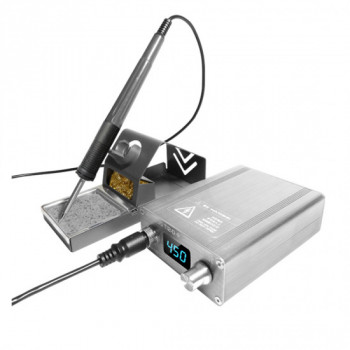MASTECH MAS830L Digital Multimeter Original
from
₹699.00
Ex Tax: ₹699.00
- Stock: In Stock
- Brand: RS Tools
- Model: MAS830L
- Weight: 0.50kg
(11AM - 6PM)
Yes, the product we sell on our website is 100% genuine and of high quality. We take care of our products and services and ensure that our customer can get the best product at the best price.
Don't worry, we are always available for you. If you have any issue with the product after delivery, do contact us and if required, we will get it return.
Mastech MAS830L Digital Pocket Multimeter Safety Measures for MAS830L: Failing these Precautions May Lead to Instrument Damage Always make sure the Test Probes are fitted in the correct sockets (Especially while measuring AC Voltage )
- Please choose the correct measuring option before you connect the probe. (As a thumb rule always choose the greater value and decrease if required)
- While measuring current, make sure to put the Red Probe in the “10A” socket and the measuring connection should be in the “Series”
- While measuring all parameters other than Current (Ampere), the measuring connection should be in “Parallel”
- If by mistake a wrong connection or option is selected and the measurement is initiated, the instrument will Blink / Beep. Remove the connections immediately to restrict the damage to a minimum
- The instrument can only be used in conjunction with the probe for compliance with safety standards. If the probe needs replacing due to damage, the replacement must be of the same type or the same electrical specifications
- Do not exceed the input limits specified for each range
- When the instrument is measuring, do not touch the input terminal, not in use
- When a measurement range is uncertain, turn the function/range switch to the maximum range position
CONTINUITY TESTING
- A continuity test tells us whether two things are electrically connected.
- To begin, make sure no current is running through the circuit or component you want to test. Switch it off, unplug it from the wall, and remove any batteries.
- Plug the black probe into the COM port on your multimeter.
- Plug the red probe into the V mA port.
- Switch on your multimeter, and set the dial to continuity mode (indicated by an icon that looks like a sound wave or wifi).
- To complete your continuity test, place one probe at each end of the circuit or component you want to test.
- If your circuit is continuous, the screen displays a value of zero (or near zero) and the multimeter beeps.
- If the screen displays 1 or OL (open loop), there's no continuity—that is, there's no path for electric current to flow from one probe to the other.
- In the case of a Diode, continuity will be shown only in one direction and not in the
DC VOLTAGE MEASUREMENT
- Plug the black probe into the COM port on your multimeter.
- Plug the red probe into the V mA port.
- Switch on your multimeter, and set the dial to DC voltage mode (indicated by a V with a straight line, or the symbol ?).
- Set the correct range for the voltage you expect to measure. Each setting on the dial lists the maximum voltage it can measure. So for example, if you expect to measure more than 2 volts but less than 20, use the 20-volt setting. If you're not sure, start with the highest setting.
- Place the Probes on the Voltage Source.
- If the range is set too high, the multimeter may not show an accurate reading. Turn the dial to a lower range to get a better reading.
- If the range is set too low, the multimeter simply reads 1 or OL, indicating that it is overloaded or out of range. Disconnect the circuit immediately and increase the range through Dial.
RESISTANCE TESTING
- To begin, make sure no current is running through the circuit or component you want to test. Switch it off, unplug it from the wall, and remove any batteries.
- Plug the black probe into the COM port on your multimeter.
- Plug the red probe into the V? mA port.
- Switch on your multimeter, and set the dial to resistance mode indicated by the symbol.
- Set the correct range for the resistance you expect to measure. If you're not sure, start with the highest setting.
- Place the probe on the two ends of the product for which you want to measure the resistance.
- If your multimeter reads close to zero, the range is set too high for a good measurement. Turn the dial to a lower setting.
- If you set the range too low, the multimeter simply reads 1 or OL, indicating that it is overloaded or out of range. Disconnect the circuit immediately and increase the range through Dial.